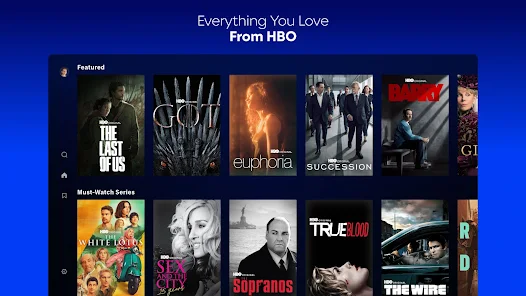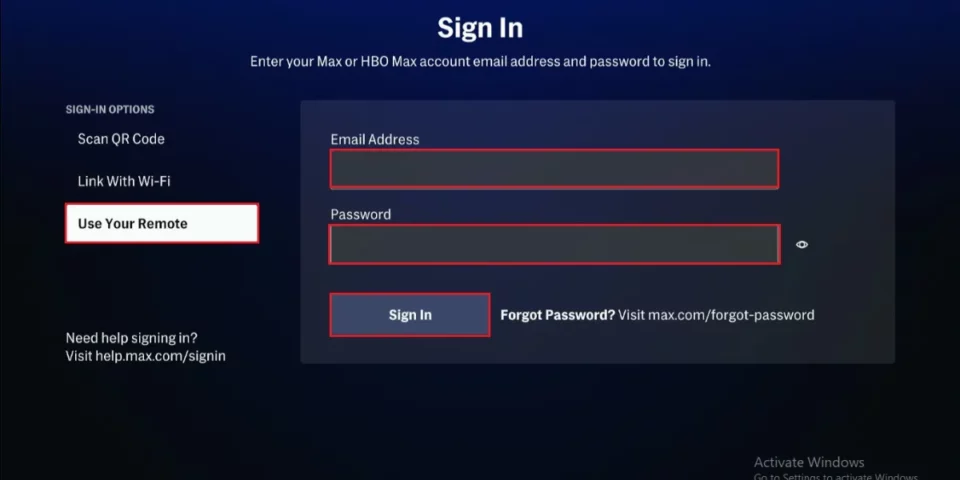Advertisement
Streaming services have become an integral part of our entertainment landscape, and Max.com is no exception. With a vast library of movies, TV shows, documentaries, and more, Max.com offers endless viewing possibilities. To ensure you’re making the most of your subscription, here are some essential tips and tricks for enhancing your streaming experience.
Optimize Your Account Settings
Manage Profiles for Personalized Recommendations
Max.com allows you to create multiple profiles under a single account, which is ideal for families or individuals with diverse tastes. Each profile can have its own personalized recommendations based on viewing history. Make sure to set up and customize your profiles to receive content suggestions that match your preferences.
Set Parental Controls
If you have children accessing your account, utilize the parental controls feature to restrict content based on age ratings. This ensures a safe and family-friendly streaming environment.
Discover and Organize Content
Explore Categories and Genres
Max.com offers an extensive range of categories and genres. Spend some time exploring different sections to discover content you might not have considered watching before. This can lead to discovering new favorites and broadening your entertainment horizons.
Create and Manage Watchlists
Take advantage of the watchlist feature to keep track of shows and movies you plan to watch. This helps you organize your viewing schedule and ensures you never miss out on must-see content. You can easily add titles to your watchlist by clicking the “Add to Watchlist” button on the title page.
Enhance Your Viewing Experience
Adjust Streaming Quality
Max.com allows you to adjust the streaming quality based on your internet connection. If you experience buffering issues, try lowering the quality settings. Conversely, if you have a fast connection and a high-definition screen, increase the quality for a better viewing experience.
Enable Subtitles and Closed Captions
For an enhanced viewing experience, especially when watching foreign-language content, turn on subtitles or closed captions. This feature is also helpful for viewers with hearing impairments or those watching in noisy environments.
Troubleshoot Common Issues
Resolve Buffering Problems
Buffering can be frustrating, but there are several steps you can take to minimize it. First, ensure your internet connection is stable and that no other devices are consuming excessive bandwidth. Additionally, clearing your browser’s cache or restarting your streaming device can often resolve buffering issues.
Fix Login and Playback Errors
If you encounter log-in or playback errors, try the following solutions:
- Ensure your account credentials are correct.
- Check for service outages on Max.com’s support page or social media channels.
- Restart your device or try accessing Max.com from a different device or browser.
Explore Exclusive Features
Use the Download Feature for Offline Viewing
Max.com offers a download feature that allows you to watch content offline. This is perfect for when you’re traveling or in areas with limited internet access. Simply download your favorite shows or movies to your device beforehand and enjoy them without interruption.
Discover Interactive Content
Max.com occasionally offers interactive content or special features that allow viewers to engage with their favorite shows in unique ways. Keep an eye out for these special offerings to enhance your viewing experience.